Issue
Esri has discovered a severe issue with an editing workflow in ArcGIS Pro 2.2 Patch 2 (2.2.2) that may incorrectly set feature attribute field values to “Null” and strongly recommends this patch be uninstalled.
How do I uninstall the patch?
In Windows, open the Control Panel and search for “View installed updates”; click this option. Right-click ArcGIS Pro 2.2 Patch 2 (2.2.2); and click Uninstall.
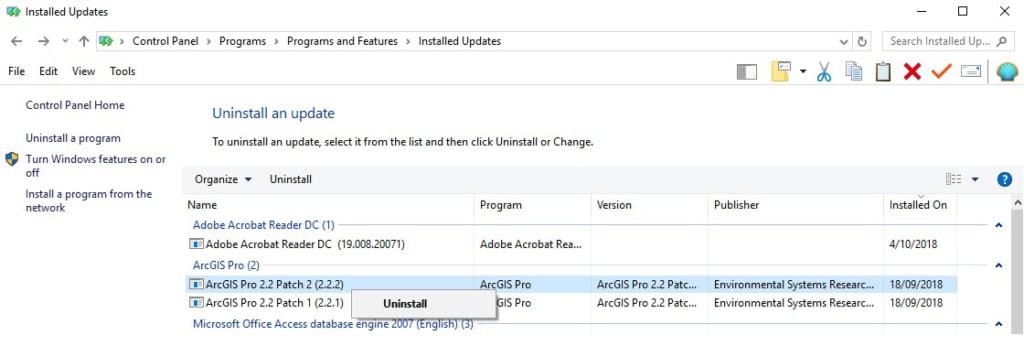
If you do not have the previous patch—ArcGIS Pro 2.2 Patch 1 (2.2.1)—it can be downloaded from My Esri.
What is the Issue?
Field values may be incorrectly set to Null when using the Attributes pane. This problem occurs when you select multiple features in the tree view of the Attributes pane, use the Tab key to navigate between cells in the data grid, and tab through a cell that displays “(Different values)”.
When will Esri correct the issue?
ArcGIS Pro 2.2 Patch 3 (2.2.3) will be available in early October, 2018, and will include a fix for this issue as well as the other software improvements included with patches 1 and 2.
ArcGIS Pro 2.2. Patch 2 (2.2.2) is no longer available for download.
For the most up-to-date information on this matter, see this GeoNet post
Update 8 /10/2018 : ArcGIS Pro 2.3 is now out, this latest version includes the correction of the aforementioned bug.
Wat zijn de voordelen van een webinar?
U verlies geen tijd, u volgt immers de webinar van achter u computer.
Geen reiskosten en verblijfkosten.
Deelname is gratis, je hebt enkel een computer en een internet connectie nodig.





